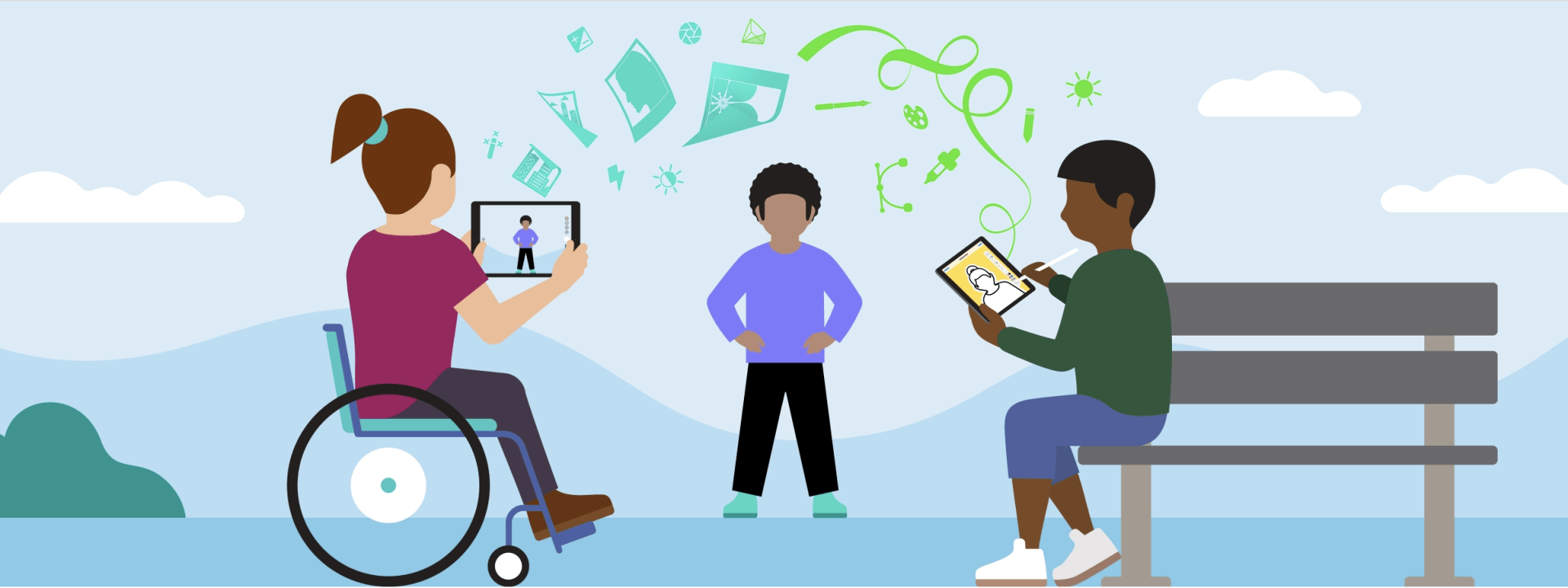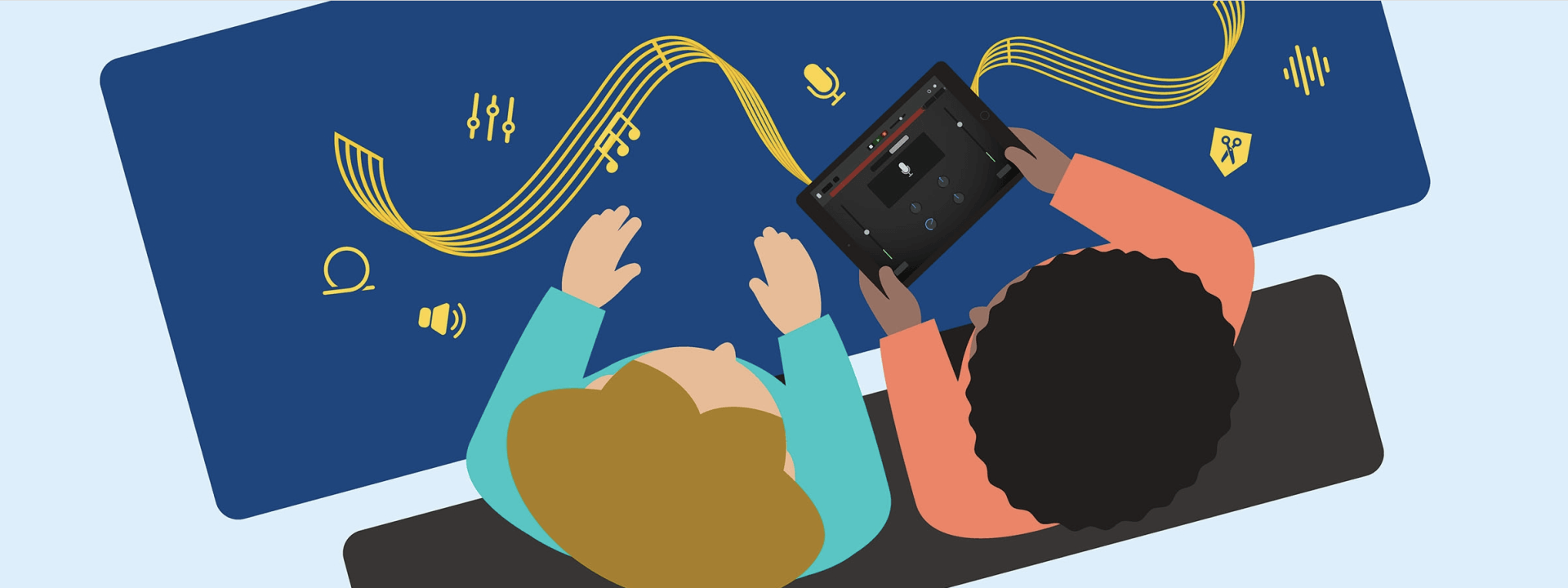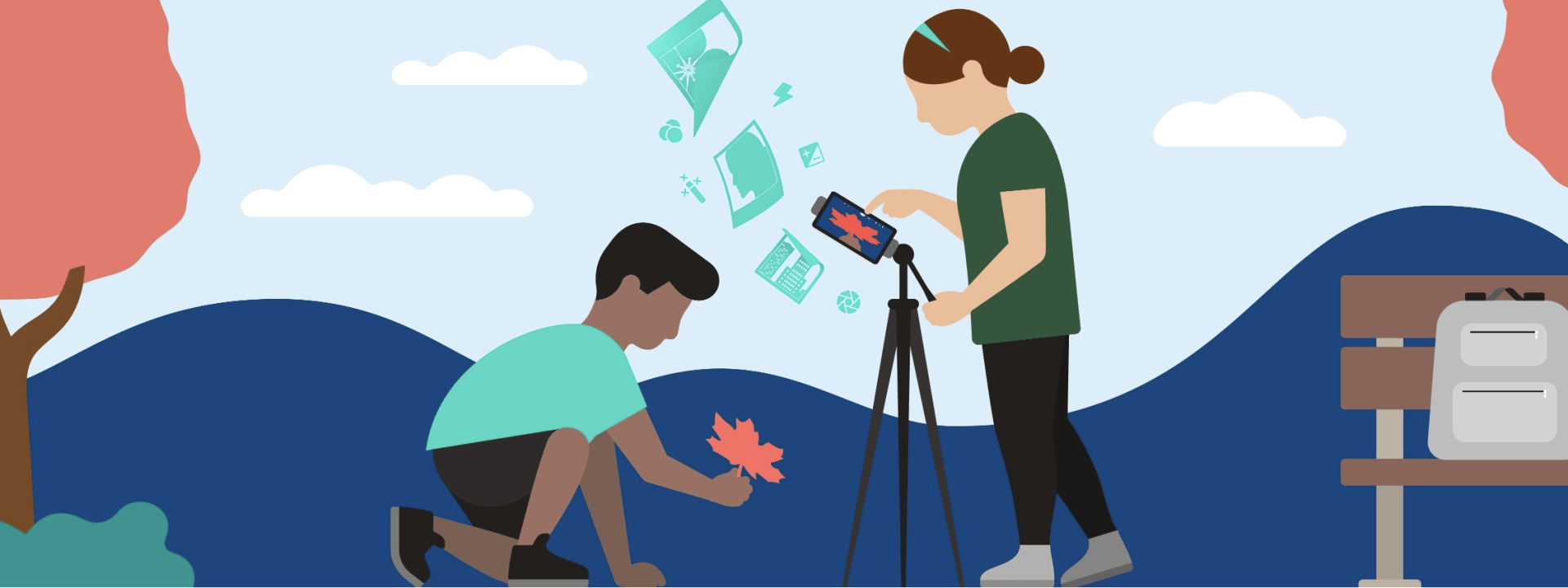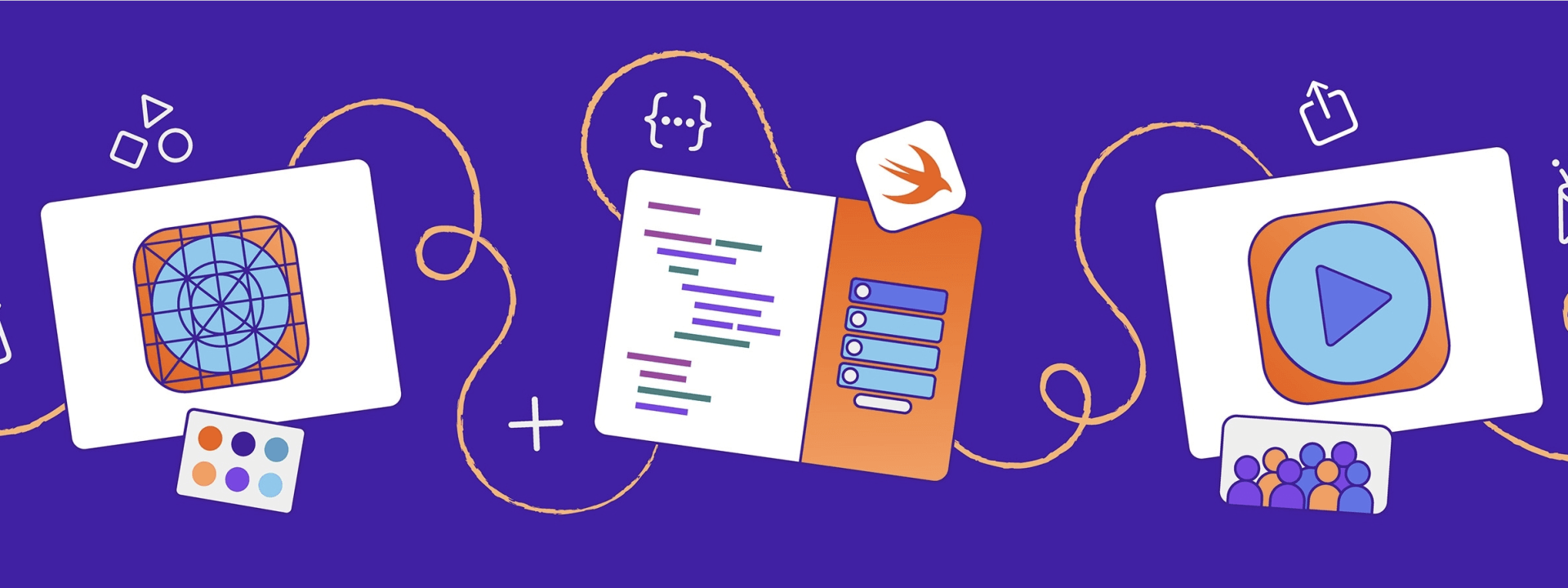📱 iPad for Seniors: A Beginner’s Guide to Staying Connected
Join us for a hands-on workshop designed especially for seniors who want to feel more confident using an iPad! Whether you’re brand new to tablets or just want a refresher, this friendly, no-pressure session will walk you through the basics.
What you’ll learn:
- How to navigate your iPad (buttons, touchscreen gestures, settings)
- Connecting to Wi-Fi and adjusting volume/brightness
- Sending text messages and emails
- Using the camera and saving photos
- Downloading and using helpful apps
- Tips for staying safe online
Who it’s for:
Adults 60+ who want to use technology to stay connected with family, explore new interests, and feel more independent in today’s digital world.
What to bring:
We’ll provide iPads for practice during the session, but feel free to bring your own if you have one!
Location:
HCC Felix Fraga Campus
SE-STEM Building – Apple Lab, Room 127
Located at the back of the main building
Parking:
Free parking is available on the right-hand side of the campus. Please be sure to park in a non-reserved spot.
Instructor: TBD
🎟️ This workshop is free and open to seniors ages 60+